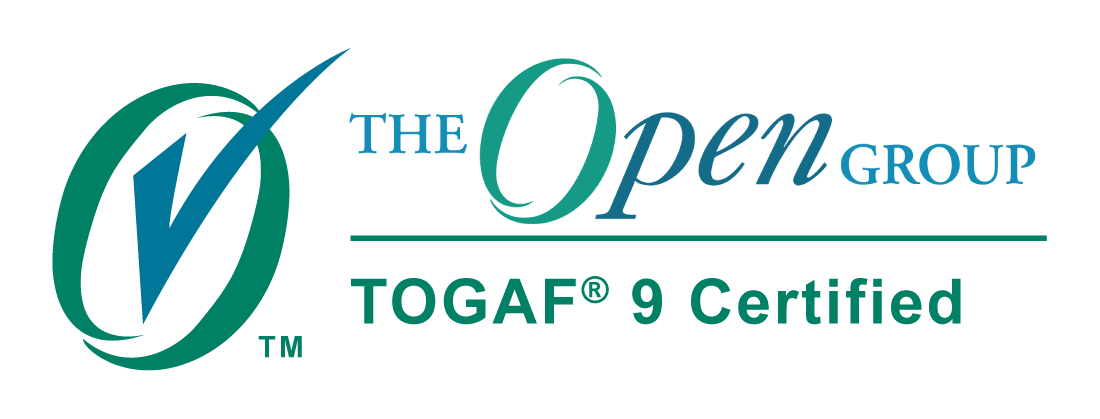Force.com IDE running on Eclipse 4.2 (Juno)
Quick tip:
When trying to install the Force.com IDE (http://www.adnsandbox.com/tools/ide/install/) into Eclipse 4.2 (Juno) you will receive errors. The fix is very simple. Get a hold of the following JAR file: org.eclipse.update.ui_3.2.300.v20100512.jar and place it in your Eclipse ‘plugins’ directory. This is especially easy if you have an older version of Eclipse. I copied it from Indigo’s plugins directory into Juno’s plugins directory and I was immediately in business.
12/11/12 Update – After a LOT of problems with Juno I actually reverted back to Indigo. Not sure what was going on but it eventually was so bad it wouldn’t load Eclipse at all.